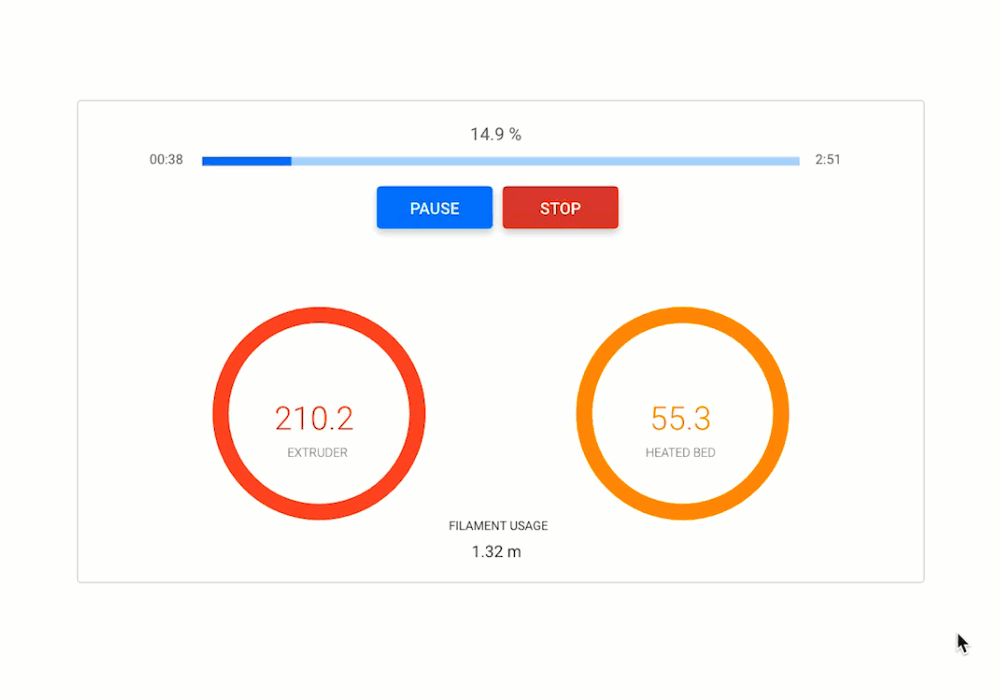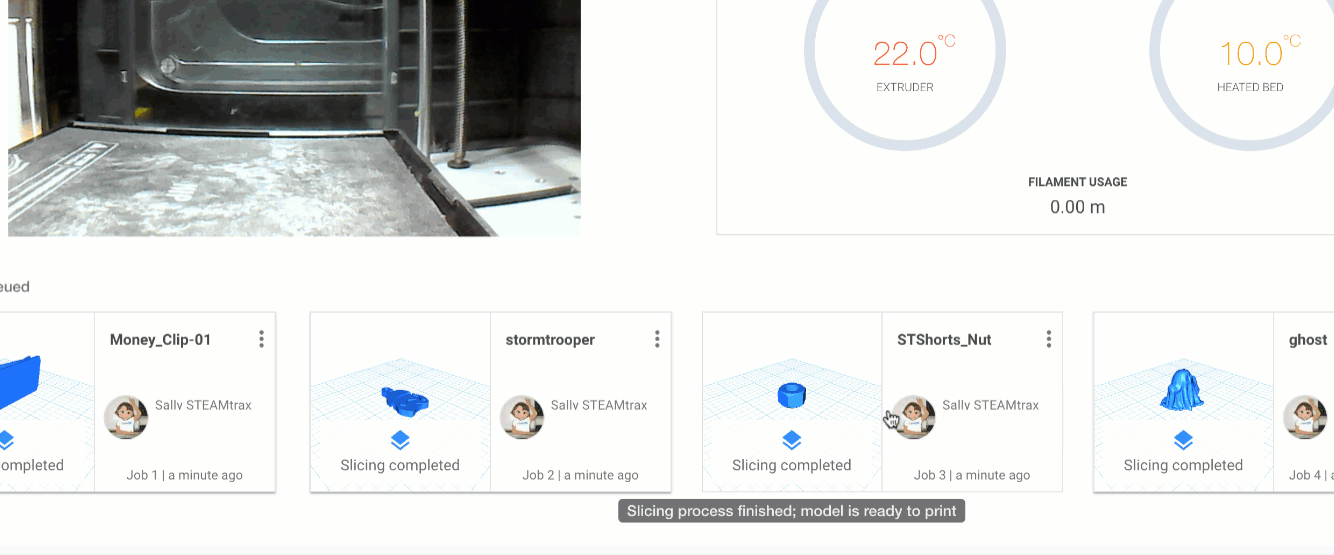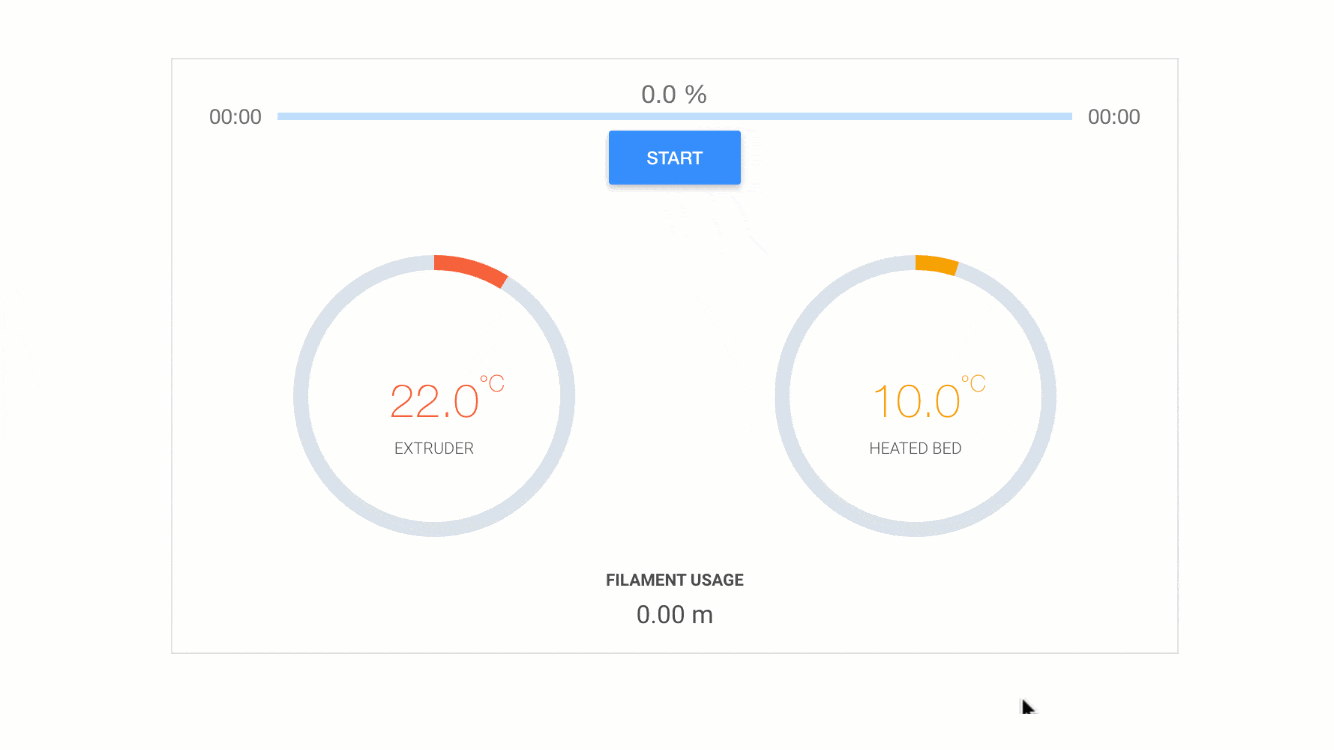Features for Everybody
Watch The Camera 👀
The ultimate peace of mind! Check in on your print from your pocket, using the camera.
If your printer doesn’t have a camera, some even allow you to plug one in to the USB port. The Polar Cloud will display that feed!
Hold the Spaghetti
Save filament and cleanup by stopping your print if you notice that it’s failing. The Cloud means you can stop your print from a smartphone in an elevator on the other side of the world..
Work the Queue
Get ahead by slicing all of the things you want to print, and prioritizing them in a Print Queue. As your needs change, remove or move jobs around with just a few clicks.
Overall.. a more modern way to use your 3D Printer!
Out with the old..
And in with the new!
Features for Schools
Tinkercad ➡️ Polar Cloud
Why download and re-upload, wasting precious time and worrying about different version types of the same object? Or having to remember what object came from whom, and when?
Grant Students Access
Easy printer access means more engaged students and ultimately.. better student outcomes. Import students from an LMS or have them join using a code in seconds.
Submit “Job Requests”
Are you still having students get their objects to you via thumb drive, email, and Google Drive? Get help from other print managers and teachers, keep a paper trail, and automatically update your students on their prints as they progress.
Control Student Access
Have students join your school with limited access, while still having them take ownership of their print. As they learn, they can grow to take on more responsibility, taking work off your plate.
Share Printer Timelapses
Send your students automatic texts and emails when their prints are finished, and share photos or timelapses.
Request a Personalized Demo
Easily share access with students of any grade or experience level
Protect against misuse of the 3D printer, track all usage and activity
Integrate with the Design tools and LMS you’re already using
Prove effectiveness of your 3D printing program to administrators
All of the neat “cloud” 3D printing features available to you
Any additional questions you might have about your setup
We’ll give you a basic overview of the platform and then focus on the features you’d like to learn about most. Typically, each personalized live demo takes around 15 minutes. Enter your email below and we’ll contact you shortly.
Email us at info@polar3d.com