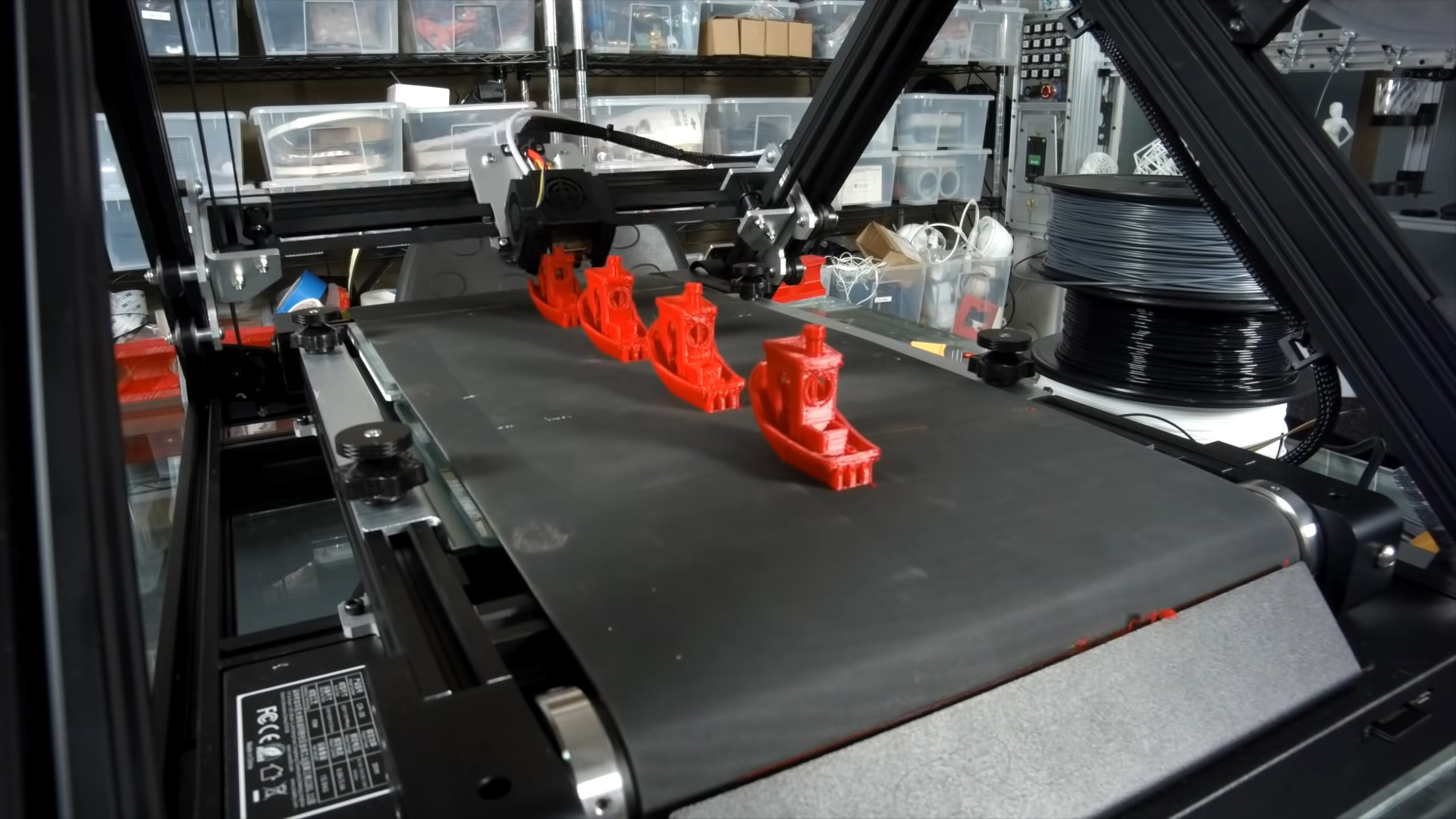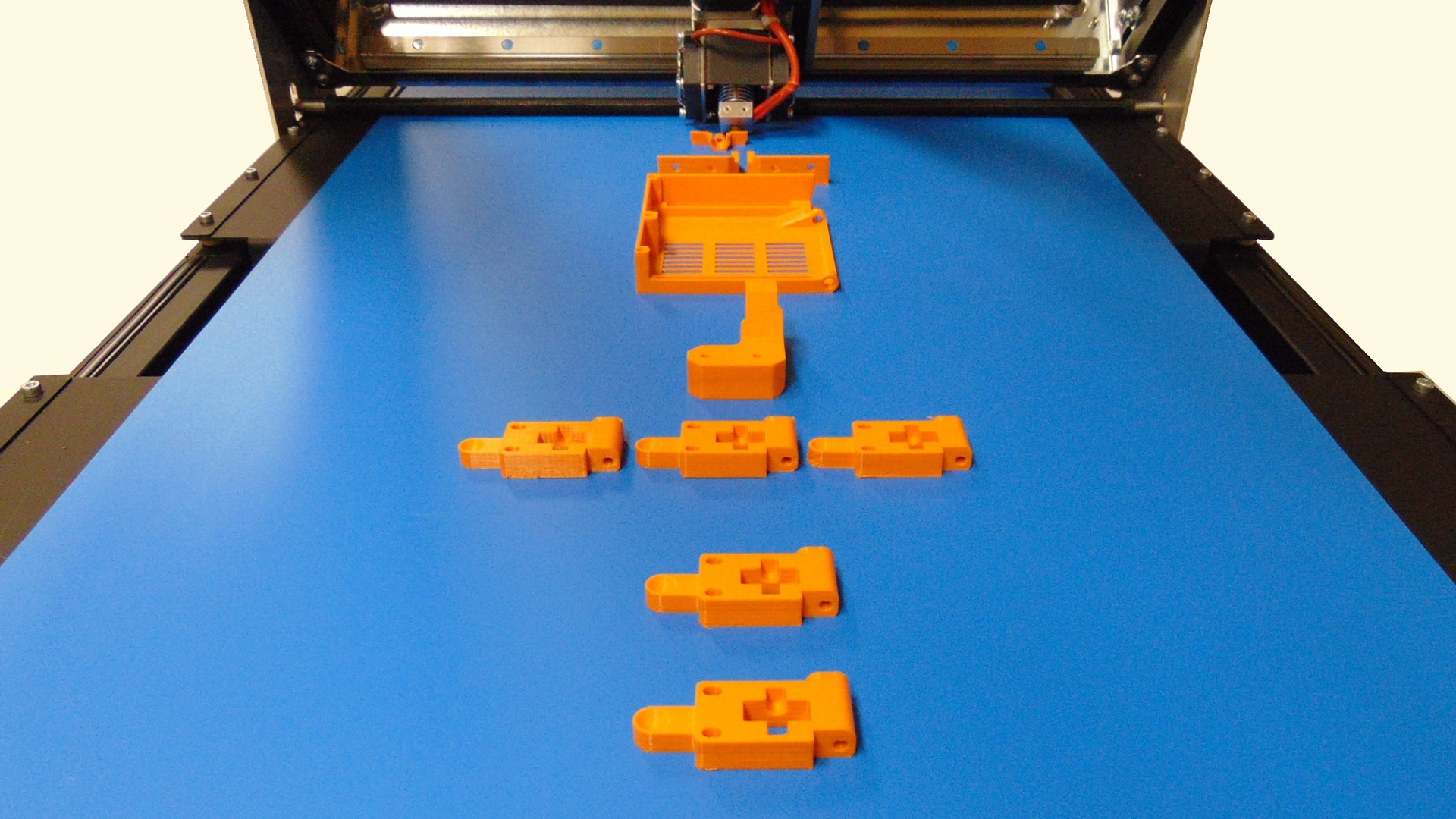Belt driven Printers are changing the way we think about 3D printing. The Polar Cloud helps them meet their full potential.
With the Octoprint Plugin.. your Creality CR-30, iFactory, or whatever belt printer you have goes from a 3D printer to a factory on your desk. The second you put a print into queue on the Polar Cloud, your belt printer will start preparing to print. This also means that if you have multiple jobs in the queue, the belt printer will keep printing until it is thru all of them - unlocking fully autonomous printing.
It turns out we know a thing or two about belt printers.. the co-founder of Polar3D invented the belt printer!
How to Enable Belt Printing Mode
Step 1 Update to v1.15 of the Plugin (release notes)
Step 2 Turn on “Continuous Printing Mode”
Step 3 Add Jobs to Queue
For now.. all jobs added to the Queue have to be pre-sliced for your printer, outside of the cloud. Our slicing engine cannot account for and prepare Belt Printer jobs just yet.. but we hope to change that very soon!