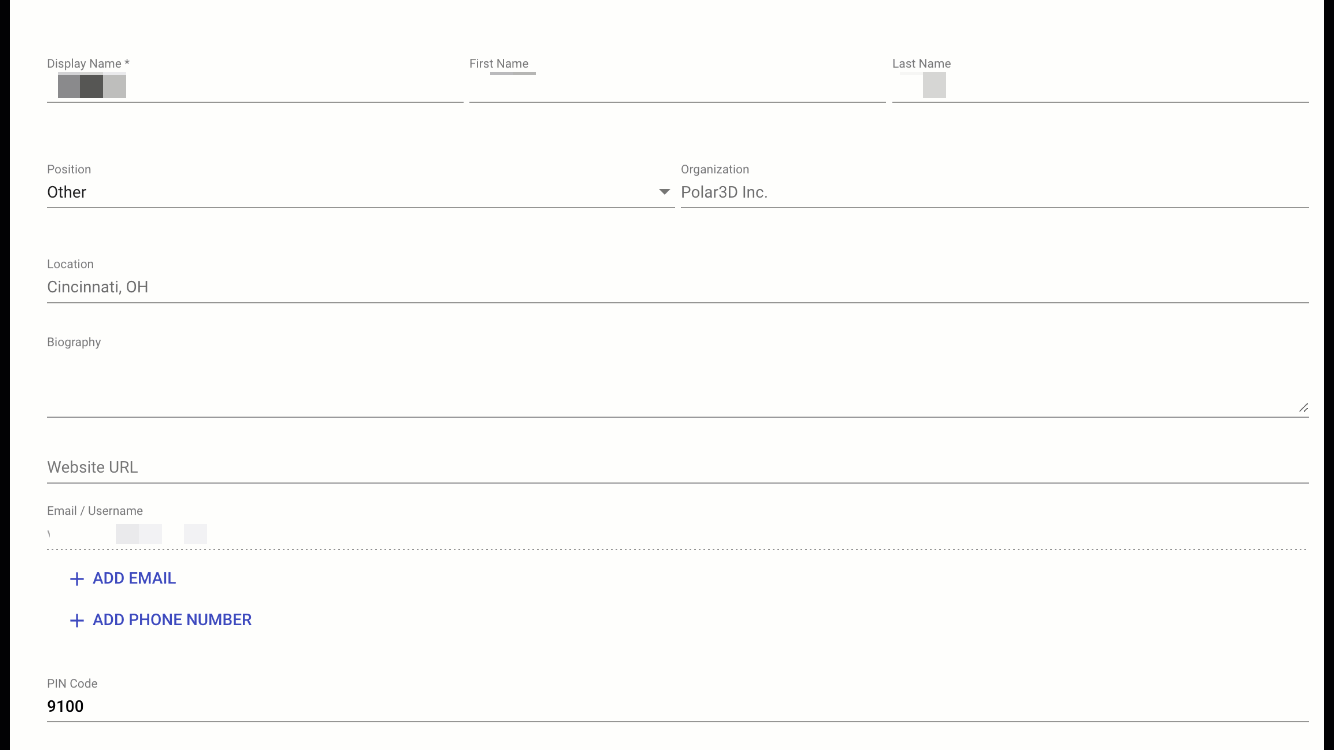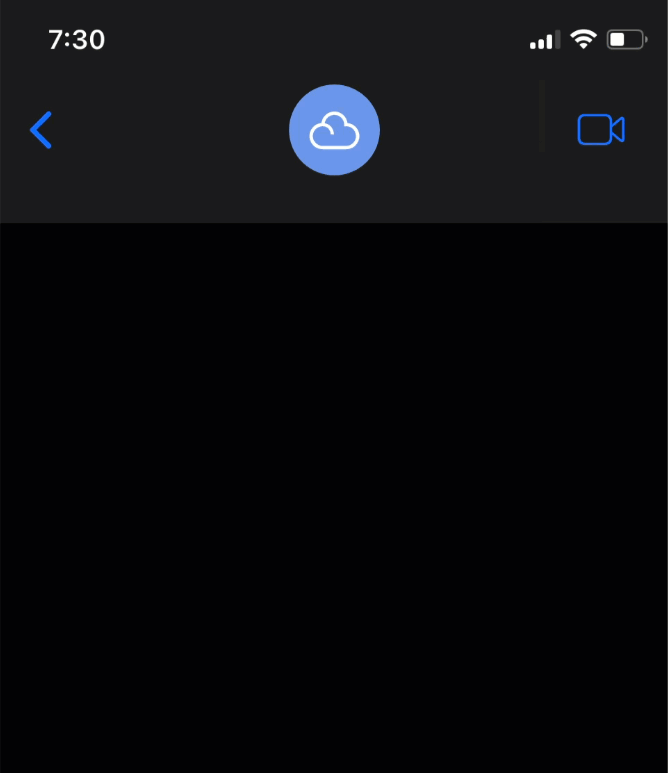Real-Time Notifications 💬
Get an email or text message from your printer when it..
Starts Printing
Completes Printing
Has a Failure
.. More!
Prerequisites:
You’re an Individual Premium Account holder, or your School has an active site license, click here to learn more about our plans.
Step 1 Go to your Account Settings
Click your profile name in the top right and then click “Cloud Account”.
Step 2 Enter a Phone Number
This step only applies if you want to choose to receive updates via Text/SMS Message.
Step 3 Choose Your Notifications
Start by turning on Email or SMS Notifications. You will need to enter a phone number on the “Account” tab if you have not already done so.
Step 4 Enjoy The Efficiency!
You’ll now be notified every time something important happens with your printer! No more trips back and forth to see if your print is done yet.
What are you going to do with all of that extra time you just got back in your day..?