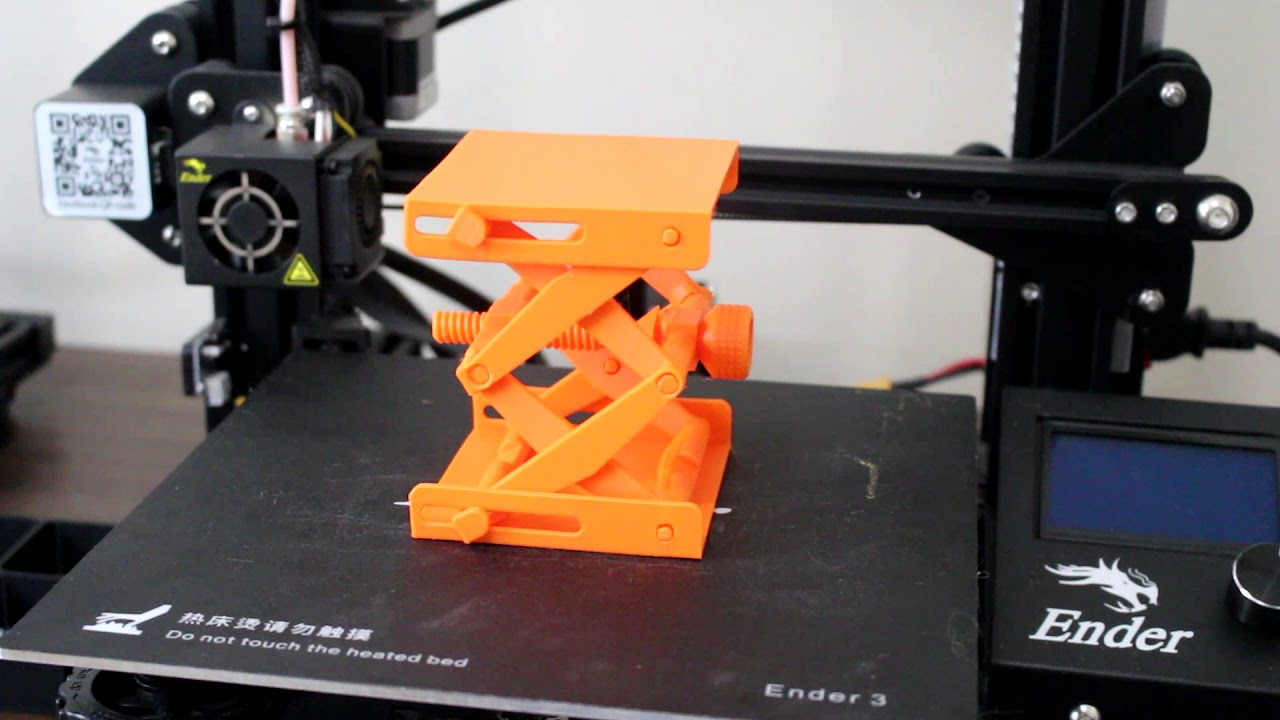Use Your Creality on the Polar Cloud
Which printers work on the Cloud?
The Creality Ender 3, CR-10, and their offshoots are some of the most popular 3D printers on the Polar Cloud. Users can view their print thru a connected camera and start, stop, or pause print jobs.
The Creality fleet of printers are all added or “enabled” using the community’s Octoprint Plugin. If and when a time comes where Crealitly uses ARM chips and adds onboard networking, we’ll immediately begin work on those printers to make them natively “enabled”.
If you’re still not sure, search for your specific printer at Polar3D.com in our “Printer Compatibility” tool.
My slicer works just fine.. Why should I use the Polar Cloud?
Remote Print Monitoring
Bring your 3D printer into the modern day with the ability to start, stop, and pause your 3D printer from anywhere you can access a browser. Want to add a camera? Use a phone, tablet, or laptop to view a live-feed or generate print timelapses of your objects.
Retain Your Preferred Slicing
As always - You can slice any STL or OBJ you upload directly on the cloud. Our “Build Plate” environment is iPad and Chromebook friendly and is meant to simplify your slicing by only giving you what you need. And you’ll still get great looking parts.. thanks to Cura, which is preparing your objects behind the scenes.
If you’ve tried that and are still more comfortable with your current slicing workflow, you can upload .GCode, .gx, .g, .g3drem, and other print-ready formats, and start them from anywhere.
Simple Lab Management
Expand access to your printer through use of the Polar Cloud Job Request system. No more disorganized forms, passing of USB drives or emailing files. Your friends and family can send you their 3D object, any modifier requests (color, material), and allow you to process and print the object.
Quick Expandable Access
Quickly share your 3D printer with other friends by inviting them directly to your printer as “Users” of your printer. You get to choose the amount of access other users have, starting with “Camera Only” access.
Uniform Experience
Working with multiple printers that require different slicers can be confusing and time consuming. Connect them to the Polar Cloud for a uniform workflow and simple monitoring across the board.
Earn Money
You can print privately on the Polar Cloud as much as you like, and plenty do. However, when you publish your designs, they can receive tips and you get to keep 100% of the proceeds. Give it a shot!
Connecting Your Printer
The Polar Cloud creates a timelapse of your prints automatically. Get connected and try it out!