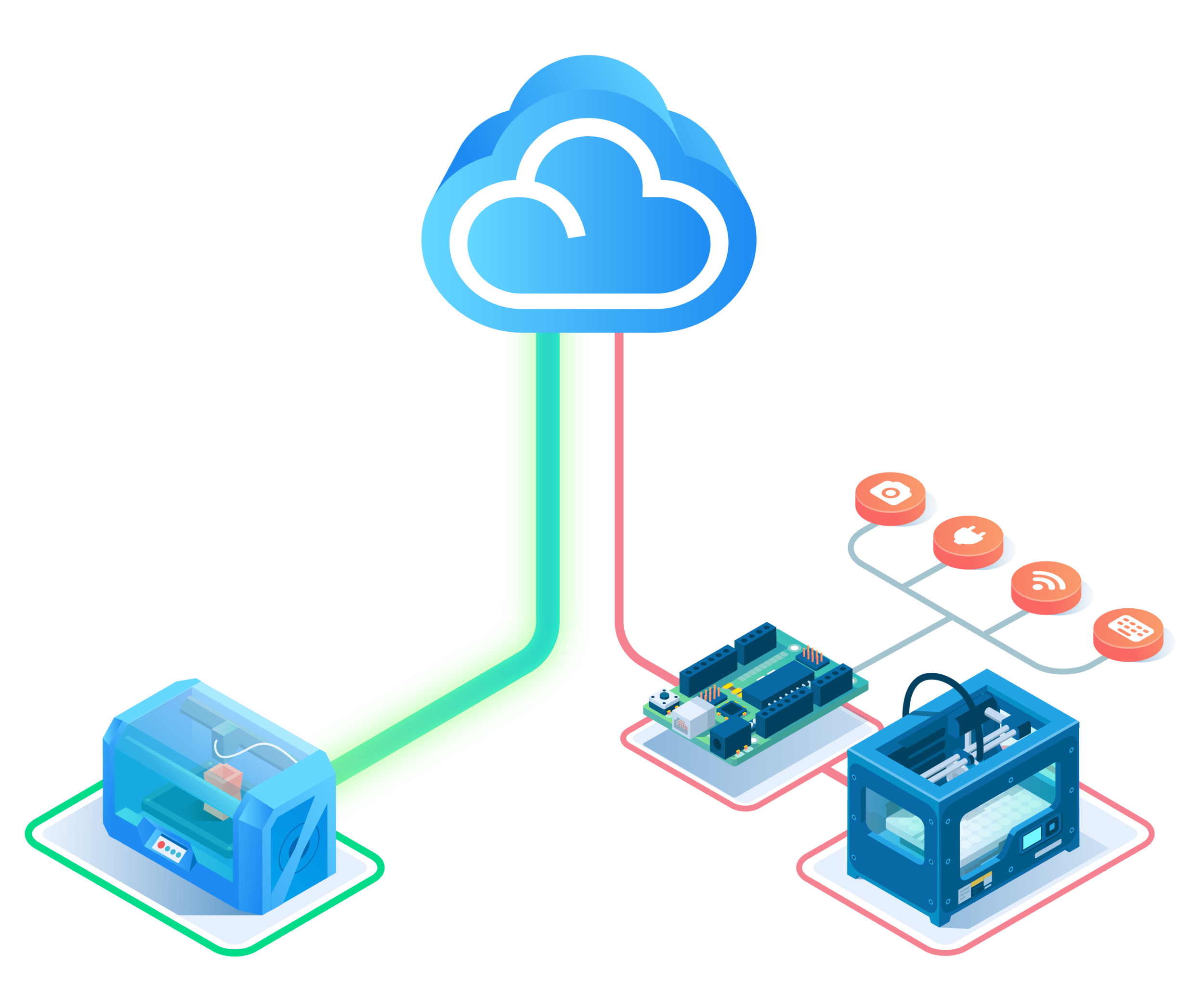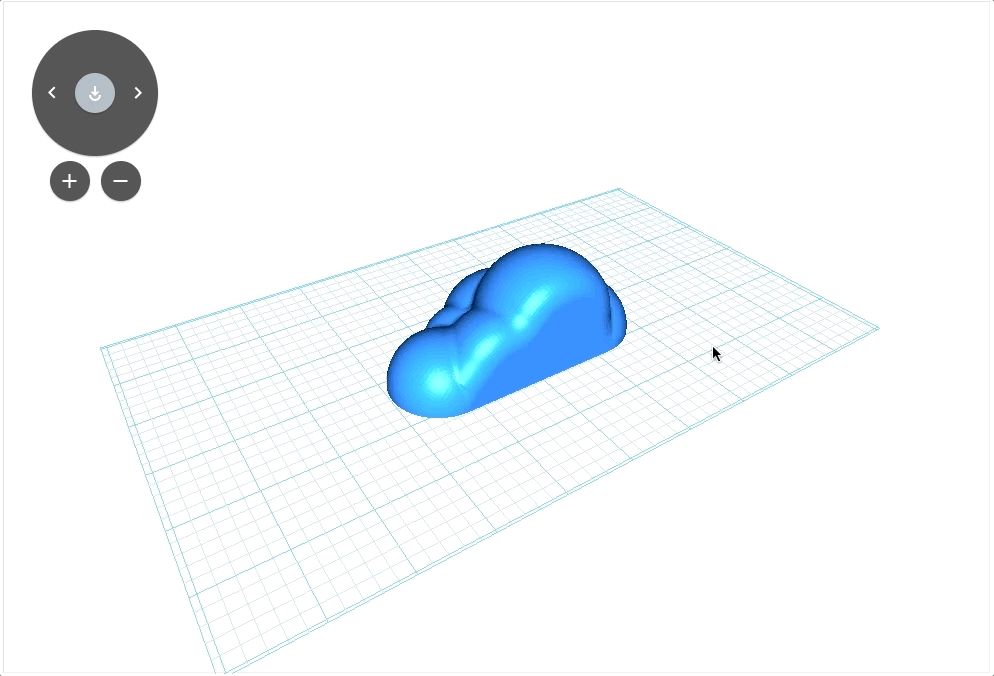Many claim "cloud" usage for your 3D Printer but still require tethering to a computer or host of some sort - The Polar Cloud is the only platform supports your 3D Printers right out of the box. We're hard at work engaging with your favorite manufacturers and adding more printers all the time. Check out our list of compatible printers.
POLAR CLOUD ACCESS ENABLES LEARNING
The GE Additive Education Program is fueling the growth of the Polar Cloud as the global platform for 3D printing in education. Applications for year two of the program came from over 3,000 schools, reaching 1.75 million students from 41 countries. Nearly two-thirds of these schools do not yet have 3D printers. The Polar Cloud makes 3D printing universally accessible to all students, wherever they may be. All you need is a browser.
FEATURES
One Interface
With the Polar Cloud, no matter how many different printer types you have at your school, home, or business - they all share the same interface. This helps new users gain familiarity, and allows expert users to synchronize their workflow.
EASE OF USE
Whether you're attempting your first print or you've been printing for years - the Polar Cloud has you covered. Our settings page has a graphical interface so you can worry less about nuance and terminology.. and more about your project.
REMOTE MONITORING & CONTROL
Stop worrying about leaving your printer behind, not able to check its status. Start, pause and stop jobs from anywhere in the world. Does your camera indicate that a job is failing but you're not near the printer? Save your time and filament with the Polar Cloud.
INTEGRATED DESIGN TOOLS
In 3D Printing, it's all about design. For Chromebook and iPad users who are limited on space or lack a filesystem, the Polar Cloud lets you go straight form design tool to The Cloud - no need to download (only to upload again, moments later).
TRUE GROUP QUEUEING
Allow students or other users to send you their object for printing. A "job" can contain general comments or requests for specific filament types or colors. This is useful because..
It allows you to take the decision for slicing, settings, and printer choice out of the hands of a novice user
You can take "for profit" jobs from other members when your machine would otherwise be sitting idle
3D Printing can be a slow process.. a queue allows you to take a swarm of objects that need printed and best allocate them to your open machines
PROJECT BASED LEARNING - LESSON PLANS
Turn your 3D Printer into more than a nametag and trinket machine with 3D Printing Curriculum on the Polar Cloud. You'll find lesson plans from publishers like STEAMtrax, Makers Empire, and DREMEL, and we're adding more all the time.
iPAD AND CHROMEBOOK FRIENDLY
Conventional slicers, hosts, and repositories aren't necessarily meant to be used on modern devices. The Polar Cloud was engineered to run on your mobile device, desktop computer, and everything in between.
OBJECT SHARING, CREATION, AND MORE
Explore community objects for inspiration or upload your own designs. Designs can be shared within a group for everything from a specific class to a general interest.
USAGE STATISTICS
The Polar Cloud lets you keep an eye on your historical usage. Are some students getting more print time than others? Or using far more filament? Maybe you just want to keep or share a report of how often the printer is in use, and for what. Pick start and end dates and export your usage statistics within seconds.
"SNAPSHOTS" AND TIME-LAPSES OF FINISHED OBJECT
The only thing better than remotely checking in on your print is watching a time-lapse video of it afterwards. Users can check their print history to leave comments on the success of the job, check out a still image snapshot, or view the time-lapse.